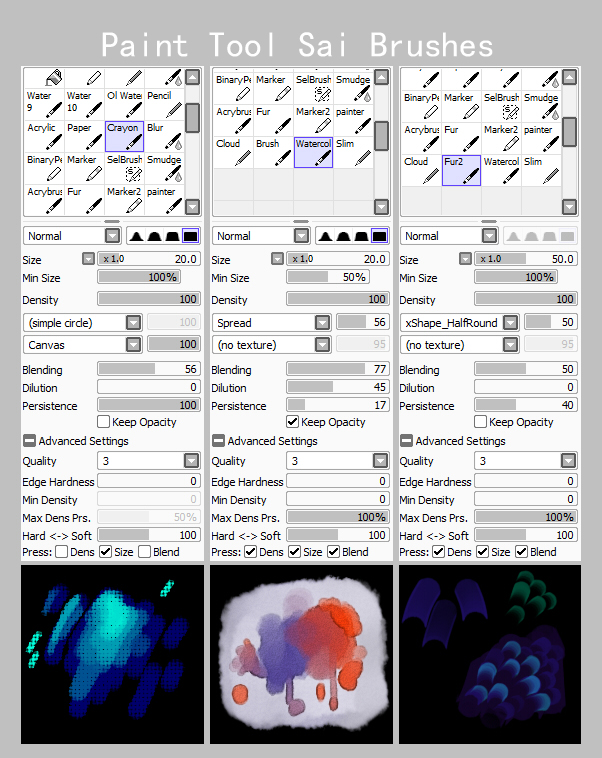ShopDreamUp AI ArtDreamUp
Deviation Actions
Description
Note: You do not download these, please read description on how to make them.
Newer versions of SAI don't have all the brush settings, download them here: fav.me/d4gqg66
Crayon Tool:For crayon effect.
Watercolour: Layer must be on "Papertexture" and "Fringe:2" mode.
Scales: Can be used for scales or fur. I usually use this tool by making another, darker layer over the original layer and erasing away using this tool, to create that pattern.
How to make brushes in SAI:
Most of you probably already know how to make yourself brushes in SAI, but here it is just in case. Right click one of the light grey, empty boxes underneath your tools, and select a tool base. (for example pen, brush, marker, acrylic, eraser) This will be the starting point of your brush. then just edit the settings, and give it a name C:
Feel free to make/use these C:
Part 1:
:origin()/pre01/3f0c/th/pre/i/2014/031/6/5/sai_brushes_by_isihock-d74gpx5.png)
Note: These brushes are for SAI 1! But if you want SAI 2, here's how:
NEW SAI 2 ( How to Buy and Unlock ) !!!!!!!!!!!!!
Image size
602x758px 383.23 KB
© 2014 - 2024 Isihock
Comments75
Join the community to add your comment. Already a deviant? Log In
love me some new brushes